You may have gone through countless presentations that made you feel bored. Also, you may have gone through some meetings that felt like a waste of time for you. The reason is that the content and presentation do not engage you.
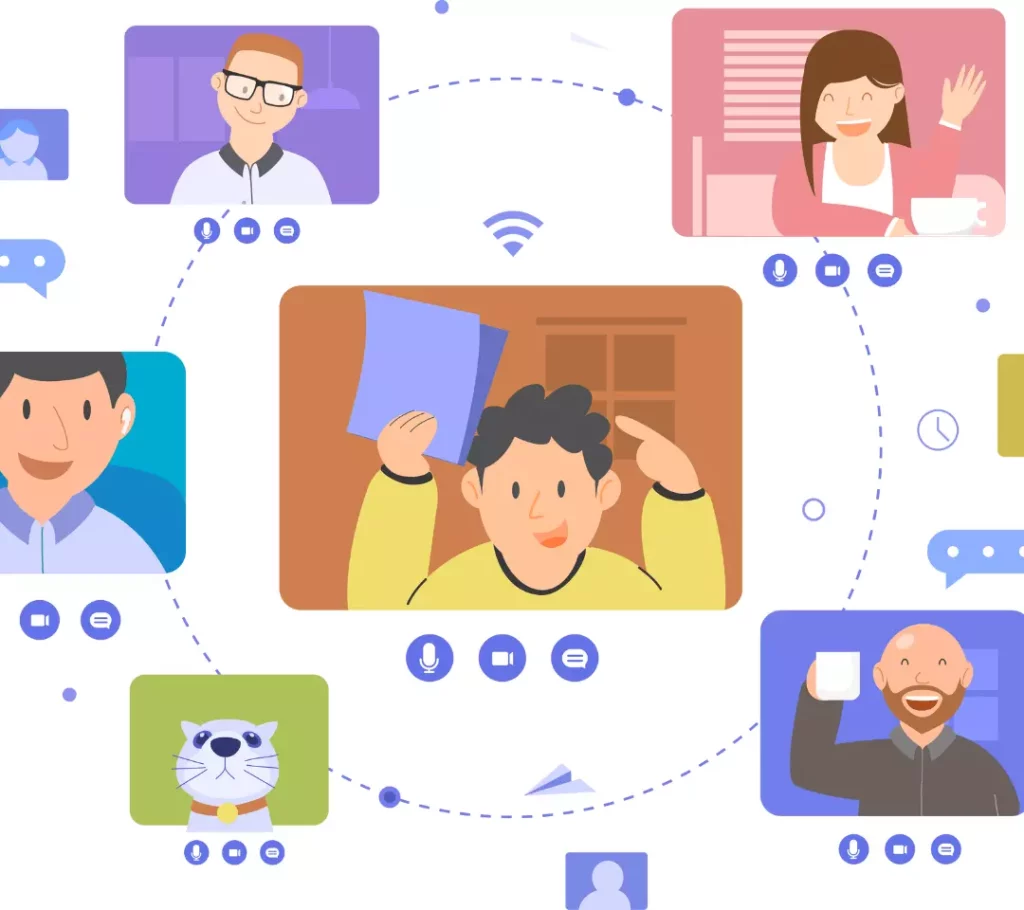
So, are you looking for a tool that will help you revolutionize your meetings?
Look no further than MioCreate Whiteboard Online free, as it helps you create engaging presentations and slides that facilitate your remote work and meetings. With its new interactive features, MioCreate brings new life to your online meetings by offering a wide range of templates, voice chats, and much more.
This is a collaborative tool that helps you collaborate with individuals far away from you. You can create content of your choice, as it allows you to upload images as well as videos in your presentations. In this article, we will discuss how you can reconfigure your meetings using a MioCreate Whiteboard Online.
Working Of Miocreate Whiteboard Online Free
As we know, MioCreate is a whiteboard online free software that facilitates users sharing digital whiteboards with other users online. This is a great approach to interacting with groups of people remotely, as most of the world prefers to do remote work nowadays. It helps all the participants collaborate and share their work in an easy way. You have a wide range of colorful templates and much more that correspond with your thoughts, and you can share this with anyone who has created an account.
The working of MioCreate Whiteboard Online is very simple. The first thing you have to do is sign up for MioCreate using their website. You will see a “Get Started” button when you visit their website, and that is the signup button.
When you hit that button, it will ask you to enter your user name and password. After signing up successfully, click on “my account” and add details about yourself as an individual or company, like your business logo, image, etc. You are all set to create your first meeting!
You can select a template of your choice from the gallery, or you can create your own by dragging and dropping. Once your meeting is ready, you can share it with your colleagues by hitting the share button. They join and share their thoughts, and your content entertains them.
There are many other whiteboard online software options available, but the versatility, cost, and ease of use are some key reasons to choose MicroCreate. This is a free tool, but you can buy a monthly or annual subscription for yourself to use it. It will cost you about $5 to $7 per month.
Conclusion
MioCreate Whiteboard Online is such an amazing software that helps you share your thoughts and collaborate with teams remotely. Team members share their thoughts easily, which saves a lot of time and boosts productivity. So, if you are looking for a software for better collaboration and communication among your team, look no further than MioCreate Whiteboard Online Free.


