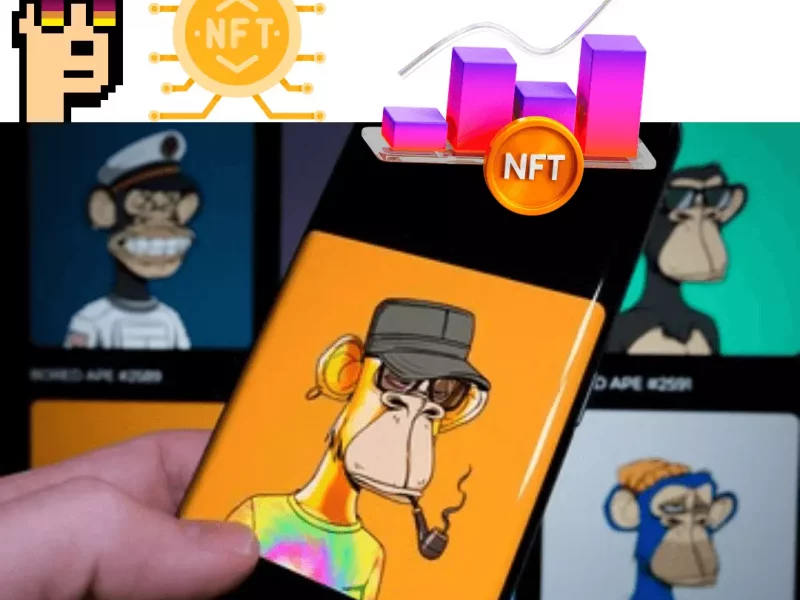When investing in cryptocurrencies, there is frequently a lot to learn about such a dynamic and continuously changing method of accumulating wealth. One of the most important teachings is the ideal way to keep your cryptocurrency coins or non-fungible tokens (NFTs) to maintain their long-term security. This article will let you know how to create your crypto wallet.
The recent overnight fall of FTX, the second-largest and fastest-growing crypto exchange, made this point painfully evident. Although the full effects of FTX’s bankruptcy and demise are still unknown, many investors who had cryptocurrencies stored on the exchange stand to lose a lot.
Many experts have emphasized the significance of always storing bitcoin in a self-maintained wallet rather than exchanging in the wake of FTX’s collapse.
What are cryptocurrency wallets?
A cryptocurrency wallet is a tool made to store and transfer your cryptocurrency through a process known as self-custody. That indicates that you can keep your cryptocurrency on the blockchain and access it using a private key without going through a third party, such as a bank or financial institution (more on later).
Hardware wallets and software wallets are the two main categories of crypto wallets. While hardware wallets allow cryptocurrency users to purchase real hardware like a USB drive and keep coins offline in that device, software wallets enable safely storing bitcoin online. Your crypto wallet can be further safeguarded by being locked in a safe or placed in a safe deposit box after being securely stored on the hardware.
The fact that the assets are secured by private key encryption, comparable to the technology used to connect your credit card information when you make an online transaction, is one of the most significant advantages of either type of self-storage for bitcoin.
Josh Fraser, the co-founder of Origin Protocol, a business that produced Origin Dollar, a yield-bearing stablecoin, and Origin Story, an NFT platform, said: “Those keys are what secure your assets.” A string of phrases that generate this private key and secure your assets is what it appears to be in practice.
Hosted or custodial wallets are another option in addition to hardware and software wallets. However, to be clear, these are not wallets for self-custody. Instead, they are a type of storage made available through exchanges or internet platforms. This strategy might also be less secure depending on the brokerage or forum, as the FTX implosion demonstrated. The money could be lost if the brokerage fails or needs to handle your coins correctly.
“The best wallet to use truly relies on the user’s personality type. According to Tyler Moebius, cofounder of SmartMedia Technologies, a leading provider of Web3 and blockchain solutions, if you have trouble remembering passwords, accounts, and other crucial information, you should think about using a custodial wallet provider, like [hotlink ignore=true]Coinbase, who can help you get back into your wallet in case you forget your password. But if security and privacy are important, you should use a self-custody option.
How to build an application wallet
Setting up a wallet is a quick and easy process that only requires a few simple steps.
Step 1: Decide which software wallet app to use. The first step is researching and choosing the finest software wallet provider. Many solutions offer different security standards, accessibility, customer service, and cost.
While looking, it’s also crucial to remember that some platforms allow you to save your wallet on both your PC and smartphone, but others might only provide one of those alternatives.
Step 2: Install the wallet app on your PC or phone. The next step is downloading the wallet app to your phone or PC after choosing the software wallet you’ll use.
Step 3: Create an account in step three. The good news about many software wallets is that setting up an account is usually not too complicated. For instance, according to Coinbase, very few ask for personal information.
Step 4: Transfer your assets. Once your wallet has been created, you can start putting cryptocurrency into it. This frequently entails moving cryptocurrency from an exchange or brokerage to your software wallet.
Fraser explains that while most people use centralized exchanges like Coinbase to fund their wallets, you could ask a friend to transfer you some cryptocurrency in exchange for money or another payment. The recommended practice is to share the assets as soon as possible to a wallet you control if you decide to use a centralized exchange.
Software wallets come with a crucial warning that needs to be remembered. The keys to accessing the bitcoin assets are your responsibility, which can be troublesome if you misplace them.
“If you select this option, you are solely in charge of maintaining the confidentiality of the cryptographic keys that protect your assets. But the stakes are high. According to Fraser, your valuables are lost permanently if you misplace the private keys.
This indicates that you should make numerous secure copies of your private key information. Fraser continues, “But you also need to be cautious about those backups because anyone who gets access to your private keys can take all the assets those keys are securing.”
Building a hardware wallet
Step 1: Hardware wallets enable offline cryptocurrency storage, which may add an extra layer of protection or comfort for some investors. Because the hardware resembles USB devices, it is an extremely portable kind of storage. You can travel to any place with your wallet. This wallet can be set up just as easily as a software wallet.
Choose the hardware you wish to utilize in Step 1. There are numerous solutions for cryptocurrency wallets. Ledger, Trezor, and Keepkey are a few of the most well-known brands in this field, according to Coinledger. While some of the hardware alternatives are more affordable, others are more user-friendly or provide higher levels of security.
Step 2: Get the tools you need to set up your wallet by buying hardware and installing software. Installing the included software is often the following step after purchasing the hardware wallet that best meets your needs, according to Coinbase. You can manage the contents of your hardware wallet using the software that comes with each hardware wallet.
Step 3: Transfer your cryptocurrency in step three. Once your hardware wallet is established, you can start moving cryptocurrency from another location, such as an exchange or brokerage.
The lesson
Experts strongly advise cryptocurrency self-storage. It enables you to control and independently manage your Crypto wallet app development company assets. However, it’s crucial to do your homework and consider carefully if a hardware, software, or custodial wallet best meets your needs.