How to Calculate PV Using Excel
Sometimes students ask that how to calculate PV using excel. I have made this tutorial to show you calculation of pv using excel is very easy. All we have to do put the right value to the right place.
Simple formula for calculating present value is:
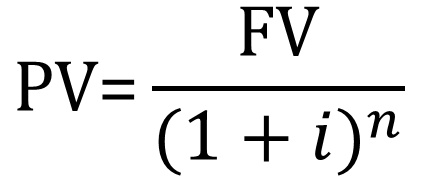
Calculation of present value is done for the purpose of making financial decisions. Because of passes of time, the value of money is decreasing, for this reason we have to know the current value of benefit.
This video will show you the procedure of calculating pv using excel, and for this we use following data:
For Example:
Receive 100000 after 10 years where Required rates of return is 8% then what is the present value of 100000.


Good one…carry on…hope for the best…..go ahead with hopes and dreams……