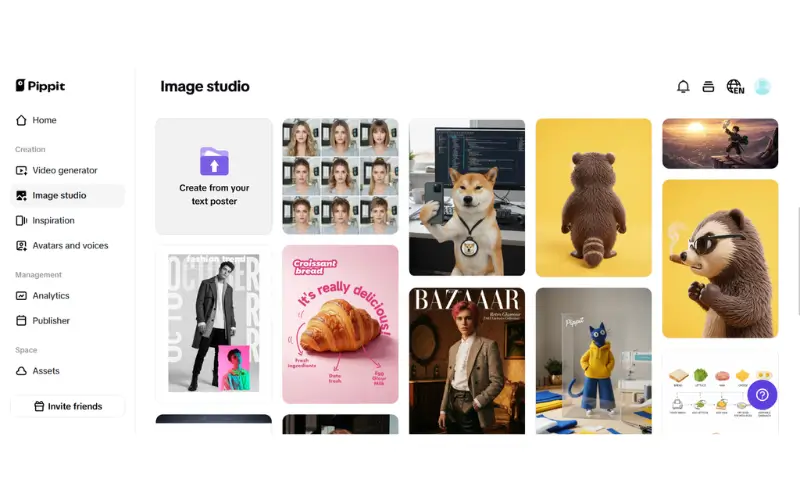Everyone at home today uses Wi-Fi. It does not only have to be for entertainment purposes, but you could be working remotely or doing an online degree. For all these reasons, you need a stable internet connection.
That said, if you are unhappy with your current internet speeds, take a look at Xfinity Internet deals and you might just want to better your life with a faster internet connection. Anyways, does slow internet always mean that you are not getting the desired speeds, or could there be another reason?
Well, yes there is another key reason why you might be experiencing slow internet speeds. One of them, that we will be focusing on today, is that you might just have too many devices on your Wi-Fi. Yes, this only means that if your Wi-Fi is unable to carry too many devices, your internet plan probably does not allow it.
You can either go for a higher-speed internet plan or get rid of any access devices on your Wi-Fi. Therefore, in this article, we will be sharing how you can tell if there are many devices connected to your Wi-Fi and what can you do about it.
Let’s get started!
Poor Quality Video Calls
Ever since the advancement of the internet, loved ones all over the world now have the option to make frequent video calls which keep them connected with their families and friends. However, if each time you make a video call, you realize the video quality isn’t that good, then there’s a high possibility that more than usual devices are connected to your Wi-Fi.
Also, does the other part also complain about the lack of your picture or constant reconnecting? This is just another sign that you need to take a look at how many devices are connected to your Wi-Fi connection.
Unknown Connected Devices
Perhaps there’s nothing unusual about the number of devices on your Wi-Fi, yet you are still exercising a slow internet speed. Why is that so?
There’s a simple explanation for this. You might have one or two unknown connected devices on your Wi-Fi doing heavy bandwidth online activity. Now, how can you check this? Simply go to your Wi-Fi network configuration to see how many devices are connected and where they are located.
If something seems amiss, you should immediately disconnect these devices. It could very well be someone in your neighborhood downloading a heavy-bandwidth movie on your Wi-Fi. This also means it’s high time that you change your Wi-Fi password, especially if it’s a default password.
Online Gaming
Online gaming is a phenomenon in itself. There are some very serious online gamers out there. In fact, you might just be one yourself or have someone at home who rigorously plans online or multiplayer games.
One thing online games despite the most is a slow internet connection. Imagine, you are playing Call of Duty (COD), and you are one of the last surviving players, and your player starts getting stuck. And, you are dead. All because of a slow internet connection.
Online games or multiplayer games like COD and Fortnite need a fast and reliable internet connection. If you don’t have a fast internet connection, or there are too many devices connected to your Wi-Fi, all at once, you will face issues during your game.
Therefore, if you realize you always have some form of internet connectivity issue when you play a heavy-bandwidth online game, you should check how many devices are on your Wi-Fi.
How Many Devices Can You Connect to Your Wi-Fi Router?
You might have already realized by now that there are too many devices connected to your Wi-Fi router. So, the question now is, how many devices can you actually connect to your Wi-Fi router?
Devices like your smartphone, laptop, computer, smart home devices, and many other devices all need an internet connection for you to be able to use them. However, this does not mean that your router can easily provide the same internet speed to all devices. The more the devices are connected to a wireless router, the sparser the connection becomes.
This is why, when you choose an internet plan, you need to consider all the devices in your home that require an internet connection at all times. Moreover, if you decide to buy your own router, you need to also research its Wi-Fi capabilities.
If you have multiple users at home, and a rather big house, a mesh Wi-Fi system is probably your best option at getting a fast internet speed.
All in All
And, there you have it!
As we shared earlier, Wi-Fi is necessary to function today’s appliances and devices. This is especially true if you have a couple of smart home devices at home. We have shared three signs that may prove that you have too many devices connected to your Wi-Fi.
We have also shared how many devices you can connect to your Wi-Fi router. Happy surfing!