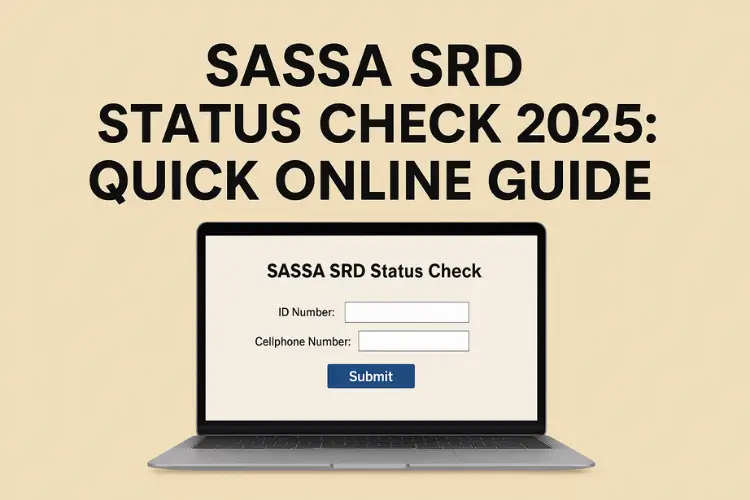If you are living in South Africa and getting help from SASSA, you know how important it is to check your payment status. Many people depend on the SASSA SRD grant every month for food, transport, and other basic needs. But sometimes it can be confusing to know if your money is approved, pending, or declined.
Don’t worry! This guide will show you, step by step how to do a SASSA SRD status check in 2025. It is written in simple words so anyone even a 7th-grade learner can understand.
What is SASSA SRD?
SASSA stands for the South African Social Security Agency. This government office gives grants (money support) to people who need it most.
The SRD grant is called the Social Relief of Distress grant. It was first started during the COVID-19 time to help people who lost jobs or had no income. Because many South Africans still struggle with money, the government continues this support.
In 2025 the SRD grant is still active. Each approved person gets R350 every month. While it may not be a lot it helps with buying food transport or other basic needs.
Why Do You Need to Check Your SRD Status?
Checking your SRD status is very important. It tells you:
- If your application was approved.
- If your payment is ready.
- If your application is still pending.
- If your application was declined and the reason why.
Without checking you may not know if your grant is on the way or if there is a problem that you need to fix.
Ways to Do SASSA SRD Status Check 2025
There are a few simple ways to check your SRD status. Let’s go through each one.
1. Check Online on the Official SASSA Website
The easiest way is through the SASSA SRD website. Follow these steps:
- Open your phone or computer browser.
- Go to the official SASSA SRD website: https://srd.sassa.gov.za
- Scroll down until you see Check Your Status.
- Enter your ID number.
- Enter the cellphone number you used for your application.
- Click Submit.
Now you will see your status for the month.
Tip: Always use the same phone number you used when applying.
2. Check Through WhatsApp
You can also check using WhatsApp. Here’s how:
- Save this number on your phone: 082 046 8553 (SASSA’s WhatsApp number).
- Open WhatsApp and send a message saying “Hi.”
- Follow the instructions given by the chatbot.
- Choose the option for Status Check.
- Enter your ID number and phone number.
In a few seconds you will get your SRD status right in WhatsApp.
3. Check Through the Call Center
If you do not have internet or WhatsApp you can call SASSA directly.
- Call 0800 60 10 11.
- Follow the voice menu.
- Enter your ID number.
- Wait to hear your SRD status.
This is a free call but sometimes the line can be busy. Be patient and try again if needed.
4. Check Using USSD Code
Another quick way is to dial a USSD code on your phone.
- Dial 1347737#.
- Enter your ID number.
- Enter the phone number you used to apply.
- You will see your SRD status on the screen.
This option works even if you don’t have mobile data.
What Do the SRD Status Results Mean?
When you check your SRD status, you may see different results. Here is what they mean:
- Approved: Your money is ready. It will be paid to your bank or chosen method.
- Pending: SASSA is still checking your details. Wait a bit and check again later.
- Declined: Your application was not successful. SASSA will give a reason (for example: income too high details not matching or other support already received).
- Reapplication Needed: You may need to apply again for the new period.
How to Fix a Declined Application
If your application is declined don’t lose hope. You can appeal ask SASSA to check again.
Steps for appeal:
- Go to https://srd.dsd.gov.za
- Enter your ID number and phone number.
- Choose the month you want to appeal for.
- Give the reason why you think the decision was wrong.
- Submit your appeal.
The appeal will be checked by the Independent Tribunal. If approved you will get your money.
How Long Does Payment Take?
Once your SRD status shows Approved SASSA will send the money to your bank account or to the method you selected. This can take a few days depending on your bank.
Remember: The status check only shows if you are approved. The exact date of payment may come later.
Tips for a Smooth SRD Status Check
- Always keep the same phone number you used for application.
- Make sure your bank details are correct.
- Check your status at least once a month.
- If you change your contact details update them on the SASSA website.
- Be patient—many people use the system so it may be slow sometimes.
Final Thoughts
The SASSA SRD status check 2025 is a simple but important step to make sure your grant is on the way. Whether you check online through WhatsApp a phone call or USSD it only takes a few minutes.
If your status is approved great! You can plan your budget knowing that money is coming. If it is pending just wait and check again. If it is declined don’t give up use the appeal option.
The SRD grant may be small but for many South Africans, it makes a big difference. Always stay updated follow the right steps and make sure your information is correct.
By using this quick guide you can check your SASSA SRD status in 2025 without stress.